HDD Encryption: VeraCrypt vs BitLocker
Recently I bought new HDD to expand storage capabilities in my PC. This seemed like a good time to evaluate if my software of choice for encrypting HDDs (VeraCrypt) is still the best choice available, especially for large HDDs, in this case 12TB HDD.
My search for full disk encryption software for Windows showed, that choice is suprisingly small. A lot of tools are not maintained anymore (DiskCryptor), closed source (BestCrypt) or just not tested enough for me to trust it. In the end, the most suitable candidate seemed to be VeraCrypt1, which I was already using for smaller, older drives.
Despite not finding any alternatives to VeraCrypt, I still wanted to test if VeraCrypt will have any impact on performance of my new HDD and compare it with some other encryption tool. Windows 10 Pro has integrated BitLocker, which seemed like a natural candidate for comparison.
Test setup:
- Ryzen 9 3900X
- ASRock X570 Taichi
- GSkill F4-3200C14D-32GTZKW (2x16GB B-Die)
- Samsung 980Pro 1TB (system)
- Palit Gamerock Premium GTX1080
- Toshiba X300 12TB (HDWR21C)
Drive had GPT partition table. I tested only first partition, which was 9.5TB in size. HDD is 4Kn/512e drive.
Used software versions:
| Software | Version |
|---|---|
| VeraCrypt | 1.25.9 |
| Crystal Disk Mark | 8.0.4 x64 |
| ATTO Disk Benchmark | 4.00.0f2 |
CrystalDiskMark
CrystalDiskMark (CDM) runs were done with number of tests set to 5 and test file size to 4GB.
Sequential 1M
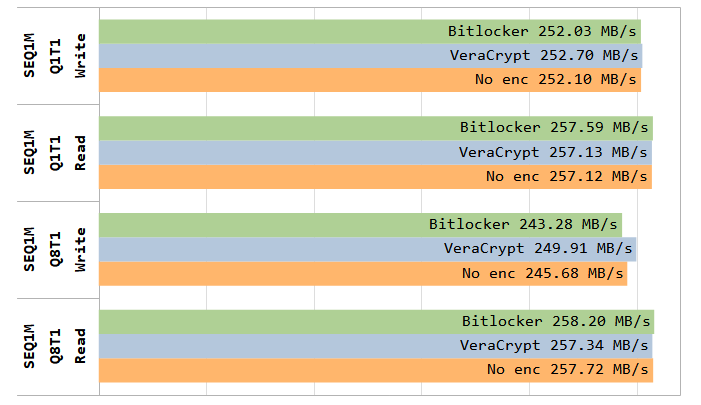
Encryption does not have any impact on results of sequential 1M tests in CDM. Results are within margin of error.
Random 4K
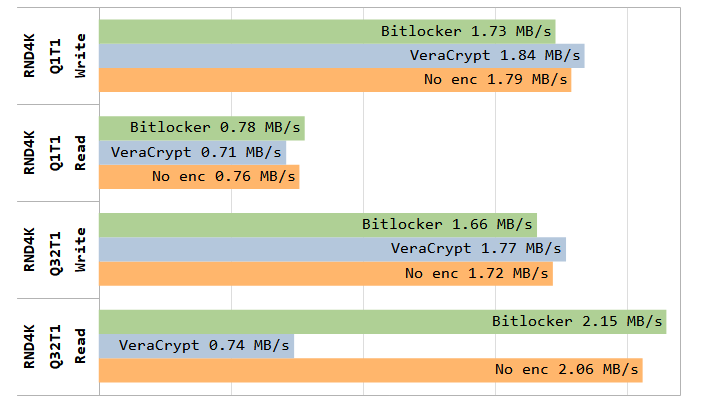
VeraCrypt shows a significant drop in the read test with (but not write!) with high queue depth, but that is the only scenario where any meaningful differences were observed in this benchmark.
ATTO Disk Benchmark
ATTO runs were done with following settings:
| I/O Size | 512 B to 64 MB |
| File Size | 256 MB |
| Direct I/O | Enabled |
| Bypass Write Cache | Disabled |
| Verify Data | Disabled |
QD1
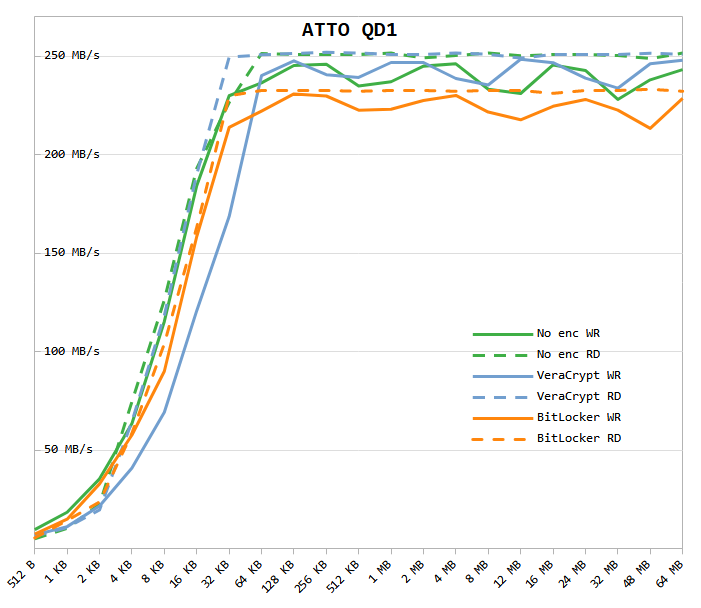
With queue depth of 1 in ATTO, we already see some differences between encryption methods, which was not really the case with CDM. VeraCrypt writes are visibly slower for I/O sizes below 64 KB. For bigger I/O sizes results for drive encrypted with VeraCrypt are almost the same as transfers speeds for unencrypted drive. With BitLocker we can see small drop in performance with I/Os bigger than 16 KB.
QD4
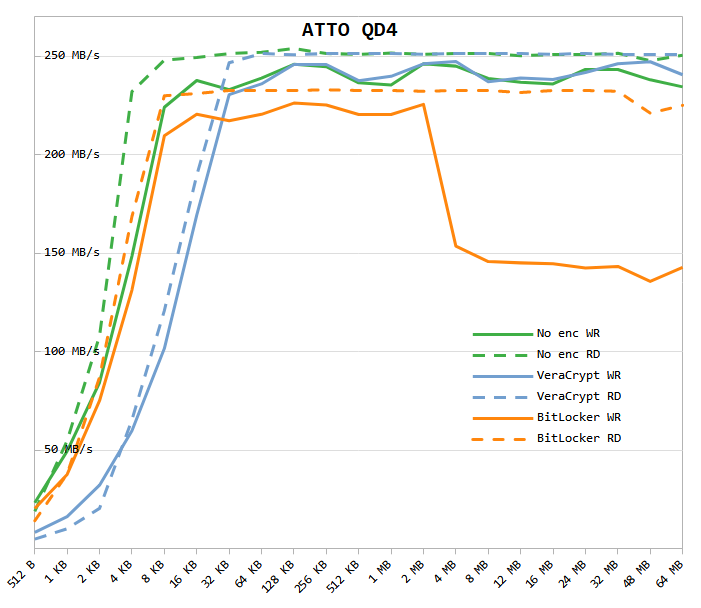
With QD=4 the gap in performance caused by VeraCrypt, for I/O sizes below 32 KB, is even bigger than in case of QD=1. Both read and write speeds are affected. The biggest suirprise for me is the performance of BitLocker encrypted drive when it comes to writing with I/Os above 2 MB. The performance drops from around 220 MB/s to 150 MB/s.
Conclusions
Both benchmark react differently to encryption. CMD does not show any performance drop caused by encryption with either method, other than pretty big drop in transfer speeds of reading random 4k blocks with high queue depth when volume is encrypted with VeraCrypt. ATTO on the other hand shows much bigger differences between encrypted and unencrypted drive.
I am not really familiar enough with HDD benchmarks to explain why those differences between benchmarks are observed. From what I gathered CDM uses incompressible data, while ATTO uses compressible data. Tests were also executed with different test file size (at least if I understand options of each tool correctly! :-)). There are also big differences in how the benchmarks are implemented (if someone wants to check CDM is open source2).
Summing up, it is clear that encrypting HDD with VeraCrypt will have a negative impact on performance when it comes to reading and writing with small I/O sizes. The impact will be bigger with bigger queue depth. In my use case is completely acceptable (I am not keeping OS on the encrypted drive). VeraCrypt is probably still most reputable full disk encryption software for Windows and despite its development team being small (from what I understand it is just 1 person) it is still being developed and maintained.